Did you know that the XL2 offers audible monitoring of the input signal? With this speaker function activated, the microphone signal is also routed to the internal loudspeaker or the headphone output socket. This signal can be attenuated or amplified by up to 80dB. This allows you to listen in on what the device is currently measuring.
With the Spectral Limits Option installed, it is even possible to listen to a narrowband filter of the received signal in octave, third octave or even 1/12th octave resolution (A). To do this, activate the output audio signal with the loudspeaker key. Holding the loudspeaker key, you can now switch between "All" and "Bandpass" (D) with the Enter key and thus listen to the signal with either broadband or with the selected filter. To select a specific filter band, switch the cursor control from automatic to manual (B) and move the cursor to the desired center frequency.
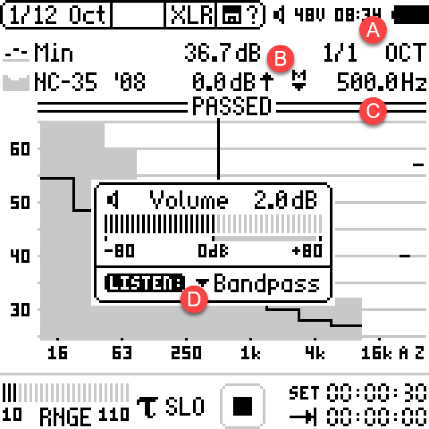
Screenshot XL2
This is a very helpful tool for making narrowband noises and modulations audible in order to discover their source.