After your measurement, you can add various other levels into your report. For example, let's assume that before you started measuring, you chose to report on the LAeq level only.
Your report may look like this:
2013-08-29_SLM_000_123_Report.txt
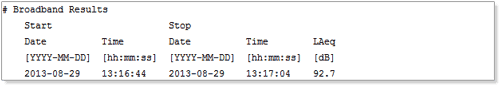
XL2 Measurement Report with only one level (LAeq)
Any time after the measurement is completed and saved, you may redefine your report, e.g. back in the office during the preparation of your customer report. Simply,
- Load the earlier measurement back into the XL2 display (Memory menu -> Load Test)
- Change the levels that should appear on the report page (SLMeter -> Rep), e.g. add any additional required levels
- Save the measurement (Memory menu -> Save Test)
The new chosen levels will now appear in your report:
2013-08-29_SLM_000_123_Report.txt
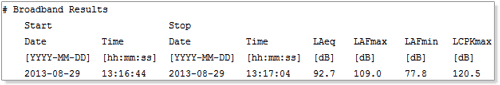
Measurement Report with additional levels (LAFmax, LAFmin, and LCPKmax)