The ISO 354 and ASTM C423 standards specify a method for determining the sound absorption coefficient of acoustic materials used to clad walls and ceilings, or the equivalent sound absorption area of individual objects such as furniture or people in the room.
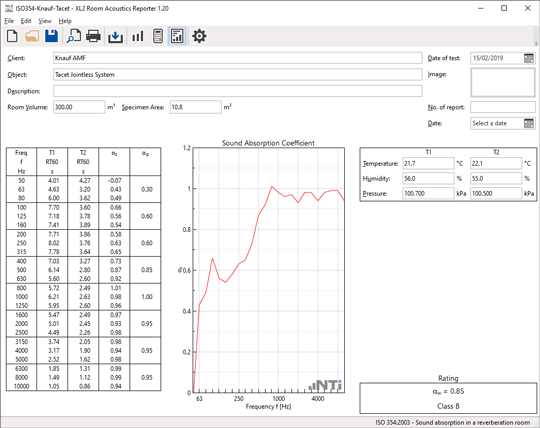
The reverberation time is measured with the Sound Level Meter, with and without absorbers in the room. Based on this data, the Room Acoustics Reporter software calculates the sound absorption coefficient according to the ISO 354, ISO 11654 and ASTM C423 standards. The standardized measurement report also gives the sound absorber class A-E and the single-number values NRC (Noise Reduction Coefficient) and SAA (Sound Absorption Average).